Invoice Sending Solution “Dynamic Routing”
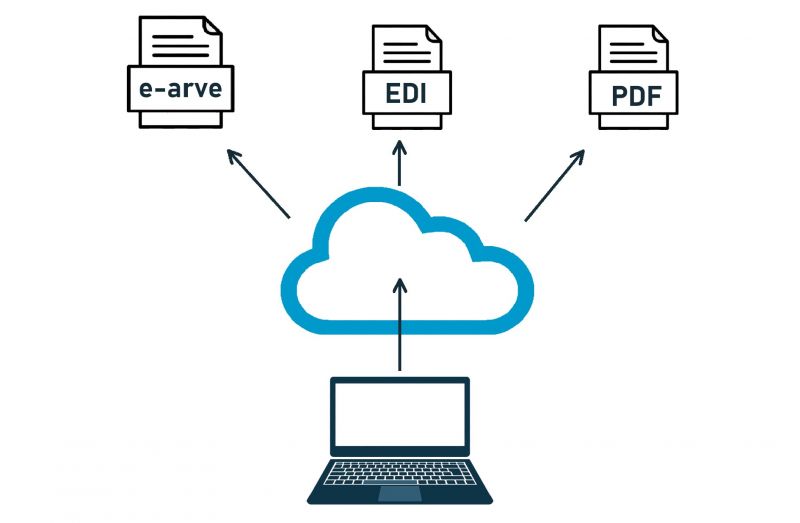
Automatic channel selection for invoice sending is made possible by Dynamic Routing solution. Your trading partners may have different requirements for incoming invoices: government agencies require an invoice in e-arve format, foreign partners in Peppol format, Estonian retailers in EDI format, and some local partners may only accept an e-mail invoice in pdf format. You only need to issue a sales invoice in your ERP and select Docura as the EDI operator. The time-consuming routine task of choosing an e-invoice receipt channel on client cards is no longer required.
How it works
To issue an electronic invoice in any format, you need initial invoice data. To do this, you create an invoice in your ERP and send it, without even thinking about the format in which the partner wants to receive the invoice from you: e-arve, EDI or pdf by email.
The invoice receiving channel required by your partner is determined automatically using dynamic routing as follows:
Step 1. EDI channel The first step is to check whether your partner (by partner registration code) uses the EDI channel, if so, then an EDI invoice is sent. If the partner does not use the EDI channel, then check step 2.
Step 2. E-arve channel A check is made in the riik.ee directory using the partner’s registration code to see if it accepts e-arve. If accepted, then an e-arve is sent. If the partner does not accept the e-arve, then step 3.
Step 3. pdf invoice by e-mail A pdf invoice is automatically generated and sent to your partner’s email address. In this case, it is important that the partner’s email address is indicated on the client card in your ERP. You can pre-set the design of your invoice; if not, the pdf invoice will be sent to the standard design that Docura uses by default.
Step 4. Monitoring You can always track the status of your document in real time. Our support team monitors the processing status of your invoice. The invoice sending solution also validates your document data according to preset rules, such as correct VAT number. You will be immediately notified of any problems, helping you quickly correct the data in your ERP.
Pros of the solution
• All your sales invoices are digitalized.
• Fulfills the requirements of your partners for purchase invoices.
• Invoices are delivered to partners ontime, you save significant time since you do not need to administer invoice transmission channels.
• All invoices are processed only digitally, so your partners process and pay invoices faster.
• Monitoring – not a single invoice will be lost, you can see whether your partner has received an invoice or whether the invoice has errors.



Leave A Comment