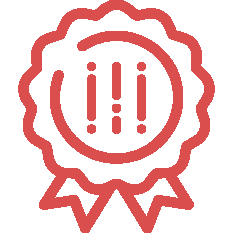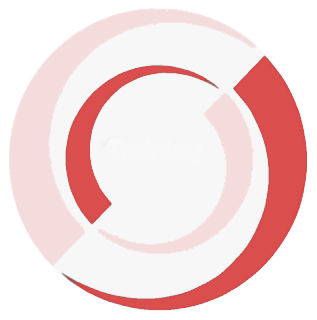
Docu-Bank
banking automation
Automatiseeritud toimingud: pangaväljavõtete kättesaamine ja jaotamine, maksekorralduste vormistamine arvestussüsteemis ja saatmine panka, meeldetuletuste saatmine võlgnikele.

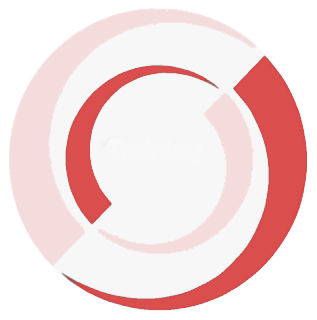
Docu-Bank
banking automation
Automatiseeritud toimingud: pangaväljavõtete kättesaamine ja jaotamine, maksekorralduste vormistamine arvestussüsteemis ja saatmine panka, meeldetuletuste saatmine võlgnikele.
What is this for
How it works
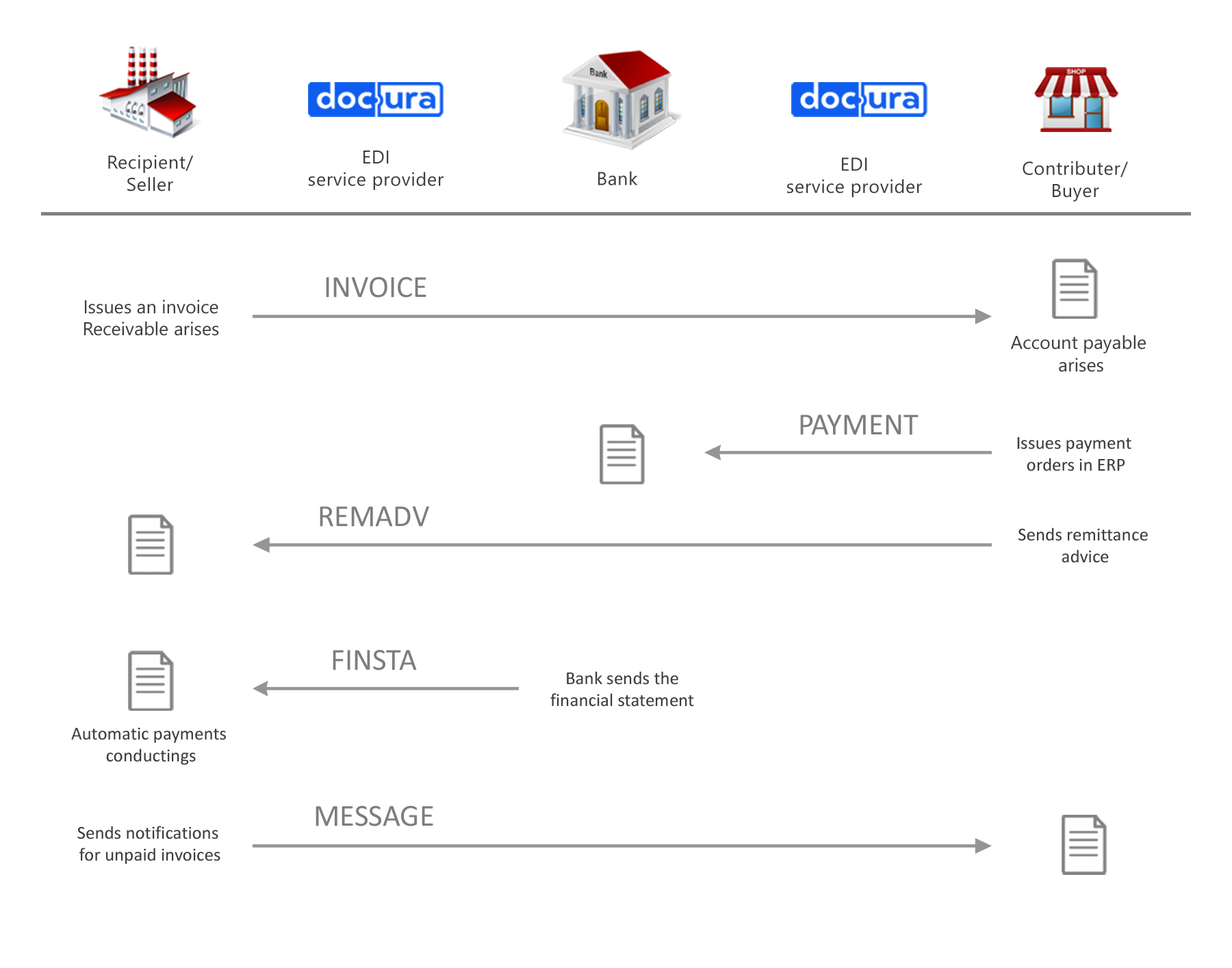
Features
The solution allows
Receiving bank statements directly into ERP
Receiving reports of invoices, paid by the buyer.
Automatically matching issued invoices with the payments, to settle the receivables, and generate accountant entries.
Issuing payment orders in ERP and forwarding them to the bank for further acknowledgment.
Forwarding reports to suppliers with the list of the invoices paid.
Archiving bank statements in digital form during the next 7 years. Reviewing statements in ERP.
Forwarding lists of unpaid invoices to accountant email box.
Automatically sending debt notifications of invoices overdue.
How to connect
Please contact your bank and choose the data exchange service and Docura as a channel operator. This allows forwarding financial statements from Docura web portal into your ERP system.
- Integration with the client’s ERP system is needed. After that, e-documents are automatically exchanged between ERP systems of you and your business partner.
- Working with the existing system, data communication channels, and e-document formats. No need for additional expensive development.
Docura on järgmiste pankade andmesidekanalite operaator: LHV ja SWEDBANK.
LHV Connect: https://www.lhv.ee/et/connect
Swedbank Gateway: https://www.swedbank.ee/business/d2d/ebanking/gateway

We will help to find the solution that suits you most